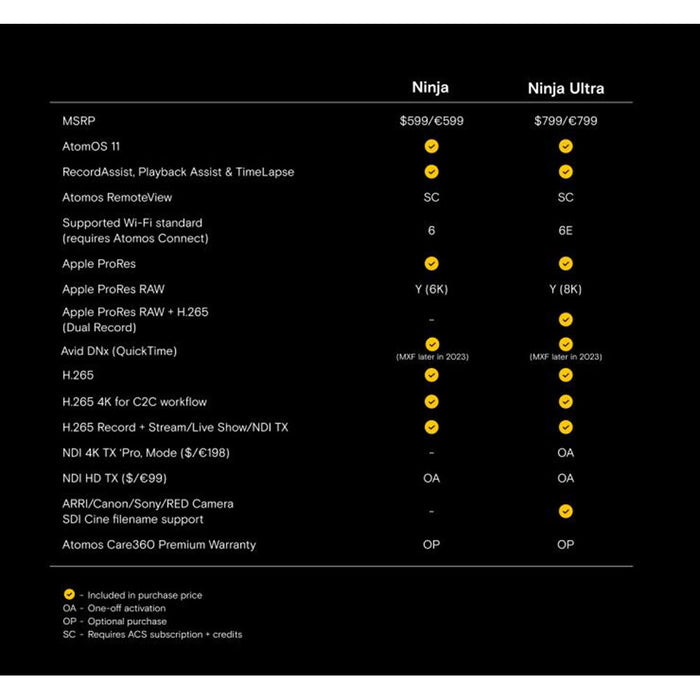The Evolution of Ninja
The small form factor monitor-recorder, ideal for DSLR and mirrorless cameras. More codecs and monitoring tools than ever before.
Getting hands on with AtomOS 11
Experienced Ninja user Keith Eccles takes a first look at the new AtomOS 11 interface and the new EL ZONE and ARRI false colour tools. As a videographer regularly on the move, Keith recognises the importance of having travel-friendly equipment.
The evolution of Ninja
The original Ninja rocked the world, combining an HD disk recorder with a touchscreen monitor you could hold in your hand. It captured pristine, uncompressed video direct from the first generation of DSLRs straight onto a removable SSD. Today, Ninja handles video sources up to nine times that resolution, has a 5-inch HDR screen, records ProRes, and connects to almost every camera in the world. Little wonder “Atomos” is now in the vocabulary of almost every filmmaker.
Cleaner, fresher, faster
Introducing a new version of our operating system, AtomOS 11. Built uniquely for the new Ninja and Ninja Ultra, it not only looks beautiful but introduces a host of great new features. We’ve made the tools more visible and improved the icons so you know exactly what you’re selecting. It’s easier to use, more logical and feels more professional.
AtomOS 11 unleashes the full potential Ninja with new firmware that optimizes memory management for greater responsiveness. It also enables a host of new features.
New Features to Ninja
The new Ninja gains a ton of new features, enabled by the new AtomOS 11. All designed to make you more productive by taking the friction out of your working day.
Colorized Exposure
EL Zone exposure referenced colorized image and ARRI False Color
A powerful new addition to AtomOS 11 provides industry-recognized EL Zone and ARRI colorized exposure display as a selectable alternative to Atomos false color. This allows Atomos monitors to display consistent colorized exposure with multiple monitors in the production pipeline. EL Zone is designed for camera operators. By colorizing exposure in stops so you can see exactly the true scene-referred dynamic range directly from the camera, which is ideal for exposure assessment of both HDR and SDR production. It’s the best way to see colorized exposure on a monitor, and it’s industry-standard
TimeLapse
Set up time lapse recording and control it from your Ninja, completely independent of your camera’s controls. Use the Ninja’s screen for accurate visual alignment and its massive removable storage for longer projects.
RecordAssist
Set a time for your recording to start. It’s ideal for covering pre-arranged events when you need to be somewhere else. If you have several Ninjas you can even record in multiple locations simultaneously. It’s also a safer way to cover dangerous locations without risk to you and your colleagues. Finally, it’s perfect for wildlife shooting. Want to capture the action by the riverbank at sunset? Just dial-in the time and come back later.
Multiple Codecs
The new Ninja line includes the following codecs free of charge, giving you more options to choose the ideal codec for your projects.
- Apple ProRes
- Apple ProRes RAW
- H.265
- DNx (QuickTime)
- DNx (MXF)* coming later in 2023
The Apple ProRes codec is pre-activated to use out of the box, so you can start shooting immediately. To activate the H.265 and DNx codecs, visit my.atomos.com to register your product, then follow the simple online instructions to activate these codecs for free using an activation token system.
To activate the Apple ProRes RAW codec you need to go to the my.atomos.com portal. There is a small additional step to get the correct activation token and access the codec for free. You simply need to plug in your compatible RAW camera to complete the process. You only need to do this once to unlock this super-flexible and unique codec in perpetuity.
NDI HD TX
NDI is a way to send video over ordinary networks (including Wi-Fi and mobile) in high quality but with remarkably low bandwidth requirements. It’s increasingly used in live production, and now your Ninja can take part in an NDI environment. The NDI TX option turns your Connect-enabled Ninja into an NDI source, visible to all other authorized devices on the network.
Paid option. Requires Atomos Connect.
Introducing RemoteView
Atomos RemoteView lets you share what’s on your Atomos screen with other Atomos monitors, as well as with iPads, Macs and Apple TVs wirelessly. You can monitor what’s happening on-set and look through any connected camera taking the shot, from anywhere in the world.
*Requires Atomos Connect.
Up to 4 feeds. Simultaneously.
Remote view doesn’t need expensive hardware and uses the public internet, so it’s global. But Atomos technology ensures there are no delays. You can receive up to four RemoveView feeds on a single screen. It’s all configurable from a simple web interface.
Powered by a unique combination of AtomOS 11 and Atomos Cloud Studio, you can share with the person standing next to you or someone across the globe just as easily.
Watermark feeds. Brand your footage.
For absolute security, you can burn a watermark into each remote video feed, so there’s no risk of copying. You can also brand your footage with your own or your customer’s logo. Or put the movie name, date, type of camera – any information you think will be helpful, burnt into your remote feeds.
Share across the world.
Powered by a unique combination of AtomOS 11 and Atomos Cloud Studio, you can share with the person standing next to you or someone across the globe just as easily.
Pay as you go.
Atomos RemoteView requires Atomos Connect and a subscription to Atomos Cloud Services. It uses Atomos Credits for a simple ‘pay as you go service’.
Enhance your camera
The new Ninja has an ultra-bright, 5-inch HDR screen that’s easily visible outdoors. Capture RAW video from a vast range of mirrorless and DSLR cameras. It’s packed with on-screen tools for focus, exposure, customer LUTs and metadata. Ninja takes care of your workflow while you focus on creative ideas.
Improve your shots through accurate framing and check your exposure and focus on a clear, bright screen. We work with all popular camera manufacturers to support the widest range of cameras. Not just for recording uncompressed video via HDMI but working with RAW formats and being able to stop/start trigger the camera’s own recording.
Optimum performance
Ninja can capture RAW HDMI inputs up to 6K at 30fps and simultaneously output a standard viewable video signal via HDMI for devices that don’t support RAW formats.
With a versatile 5.2-inch SuperAtom IPS touchscreen for clear images and easy accessibility to the features in AtomOS, Ninja now has a new operating system and user interface. The screen is designed for outdoor usability, with a generous 1000nits, viewable even in direct sunlight. You can also adjust the screen for optimum performance in dimly lit locations.
Comprehensive Monitoring Tools
Ninja includes comprehensive monitoring tools to help you get the perfect composition and exposure in every shot. Easy-to-use but powerful tools include waveform, focus peaking, false color, zoom controls, custom LUTs, and frame guides. Ninja’s new AtomOS 11 software is simple to update with new features and releases – as well as support for new cameras.
Feature-packed, even more versatile
You can pair the new, faster Ninja with a huge range of DSLR, mirrorless or video cameras. Choose from a selection of industry-standard recording formats, including Apple ProRes. Pick the best frame size, frame rate, and codec for your project and delivery requirements. Ninja also allows you to record HDMI RAW inputs up to 6K at 30fps while simultaneously looping out standard YCC video via HDMI to non-RAW compatible devices.
Any camera, any format. Anywhere.
Pair the Ninja equally well with smaller cameras as part of a minimal setup, or with full-size camera rigs on large-scale productions. Ninja is made from precision materials, carefully crafted for maximum durability. Weighing only 360g (0.79lbs), you can use it comfortably with a handheld camera. Ninja includes anti-rotational ⅜ – 16 mount points on the top and bottom. It ships with a ¼ – 20 adaptor for easy mounting on industry-standard equipment from a wide range of manufacturers.
On set. In post. Get creative.
Stage clever cinematic shots and save time in post-production with the powerful Onion Skin and Frame Grab features built-in as standard. Onion skin overlay simplifies stop-motion and jump or match cuts. Capturing frame grabs live on set saves time making thumbnails and acts as a quick reference to share with the team.
Modular. Expandable. Flexible.
Ninja is built with expansion in mind, with a range of ports for powerful Atomos accessories. Atomos Connect gives you wireless connectivity to the cloud and much more, while AtomX Cast provides multi-cam switching for live events and streaming.
Connect. Control. Configure. Create.
The AtomRemote app for iOS and macOS has an array of controls for Ninja via Atomos Connect. It lets you configure and control your Ninja from up to 15 meters away via Bluetooth LE while you define camera connections, select Gamma/EOTF and adjust Gamut settings. AtomRemote can control playback, select monitoring modes, apply custom 3D LUTs, and view image analysis tools, including exposure and focus. Output controls include options for 4K to HD, LUT preview and HDR output.
Perfectly synchronized
The AtomRemote app for iOS and macOS has an array of controls for Ninja via Atomos Connect. It lets you configure and control your Ninja from up to 15 meters away via Bluetooth LE while you define camera connections, select Gamma/EOTF and adjust Gamut settings. AtomRemote can control playback, select monitoring modes, apply custom 3D LUTs, and view image analysis tools, including exposure and focus. Output controls include options for 4K to HD, LUT preview and HDR output.
Add value to your production
To save space and support longer recordings, many cameras record compressed 4:2:0 8-bit video internally. If the camera outputs video via HDMI, the quality can often be preserved in a 4:2:2 8-bit or 10-bit format. Ninja can record more color information and immediately add value to your production with your existing camera rig.
If you’re shooting Log footage, bypassing the camera’s internal compression will give the best possible dynamic range. We designed Ninja to maximize your video quality.
Features:
- Brand New OS: New AtomOS 11 - faster, with more features
- More Codecs Included: 6K ProRes RAW, ProRes, DNxHD & H.265 - all for free
- Improved Monitoring: With EL ZONE System exposure and ARRI false color
- RecordAssist: Set a time for your recording to start
- PlaybackAssist: Set a time for your Ninja to play out files or sequences
- TimeLapse: Set up time-lapse recording and control it from your Ninja
- SegmentPro: Automatically split files when they reach a set size/duration (Coming late 2023)
- RemoteView: Share live views from your screen over the internet (Requires Atomos Connect)
- Wi-Fi 6: Faster, more stable connection to the internet (Requires Atomos Connect)
- Atomos Care360: Premium extended warranty that covers unforeseen damage
In The Box:
Atomos Ninja 5.2" 4K HDMI Recording Monitor
Battery Eliminator
USB-C PD to 2.1mm DC Power Cable
Limited 1-Year Manufacturer Warranty
Registration Extension: 2-Year
*Note: Recording media not included.
| Glazer's SKU | 95660 | ||||||||||||||||||||||||||||||||||||||||||||||||||||||||||||||||||||||||||||||||||||||||
|---|---|---|---|---|---|---|---|---|---|---|---|---|---|---|---|---|---|---|---|---|---|---|---|---|---|---|---|---|---|---|---|---|---|---|---|---|---|---|---|---|---|---|---|---|---|---|---|---|---|---|---|---|---|---|---|---|---|---|---|---|---|---|---|---|---|---|---|---|---|---|---|---|---|---|---|---|---|---|---|---|---|---|---|---|---|---|---|---|---|
| Manufacturer | Atomos | ||||||||||||||||||||||||||||||||||||||||||||||||||||||||||||||||||||||||||||||||||||||||
| MFG SKU | ATOMNJA004 | ||||||||||||||||||||||||||||||||||||||||||||||||||||||||||||||||||||||||||||||||||||||||
| Product Specs | Display
Inputs/Outputs
Format Support
Recording
Power
Mounting
Environmental
General
Packaging Info
|